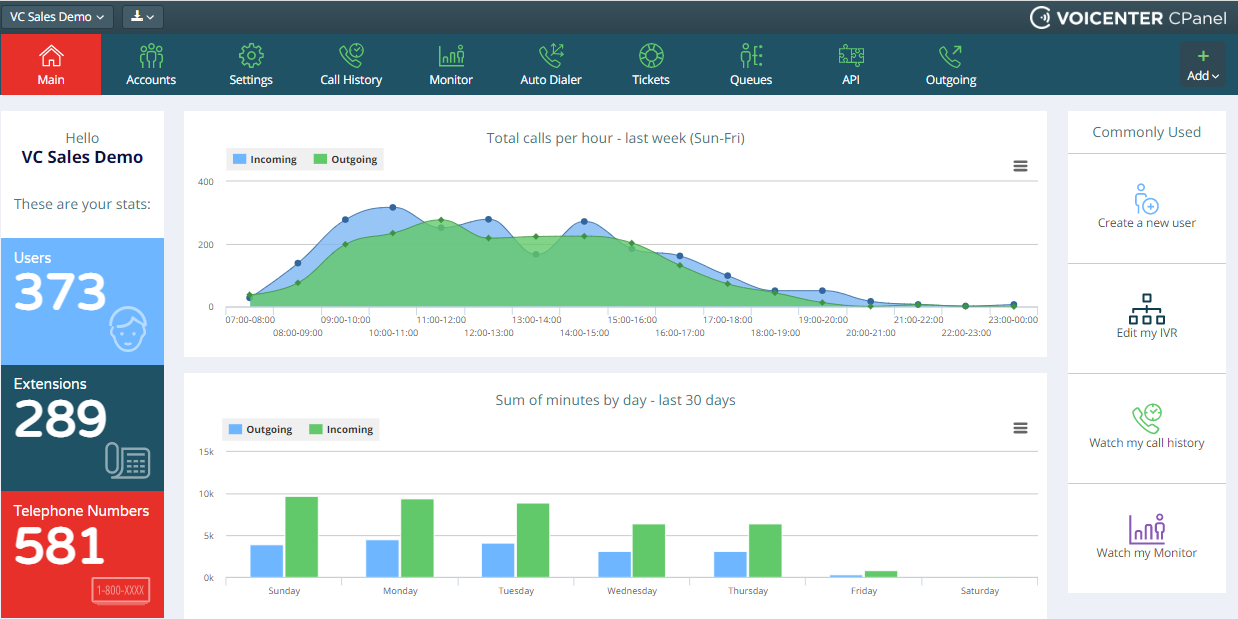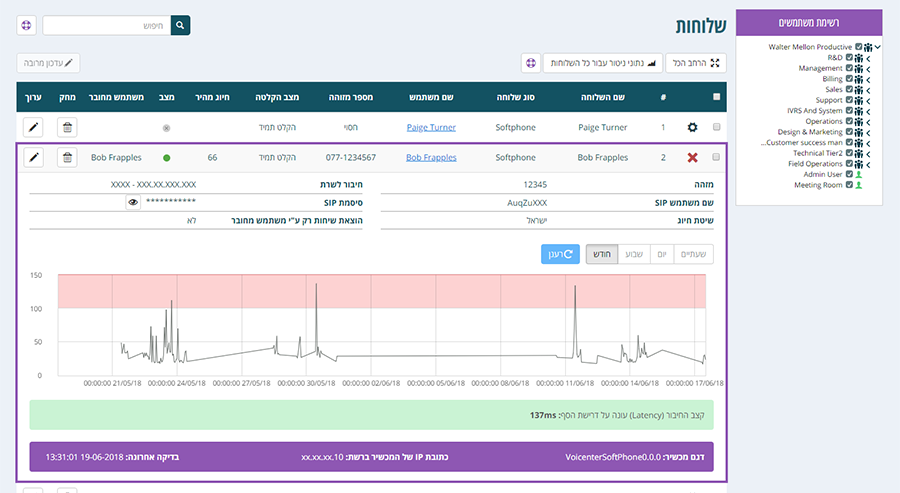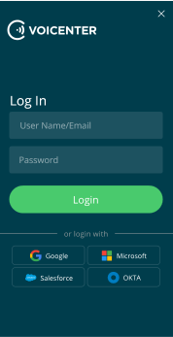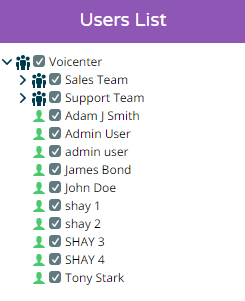You're in control
Voicenter provides you with a simple and easy-to-operate management interface
Our management interface (Cpanel) is developed and maintained by user experience (UI/UX) experts and is updated with the understanding that ultimately customers prefer to make changes themselves with as few actions as possible along the way. With the click of a button, you can change settings, add or remove services, grant permissions, configure the call router, view real-time data and enjoy full transparency regarding the conduct of users of the organization's telephony system. Therefore, it is no wonder that one of the main reasons customers choose Voicenter, is a friendly and unique management interface that visually makes accessible a variety of unique features of a cloud PBX and the most advanced tools available in the world's communications market.